Python for developing a real-time automated trading platform
Miguel Sánchez de León Peque
2016-04-10
About
Us
- OpenSistemas
- www.opensistemas.com
- R&D division
- Fernando Monera Daroqui fmonera@opensistemas.com
Me
- Miguel Sánchez de León Peque msdeleon@opensistemas.com
- Industrial engineer
- Passion for programming, data and ML
- Met Python about 2 years ago
Motivation
Search engine results
- TradeStation
- Metatrader
- NinjaTrader
- Many others...
Cons
- Proprietary
- Heavily desktop oriented
- Linux support?
- Can I use Python to create my strategies?
What we wanted
- Control
- Optional GUI
- Multiplatform
- Python
Is this possible?
osMarkets
Basics
- Broker-independent platform
- Implemented over osBrain
- Designed for real-time automated trading
Overview
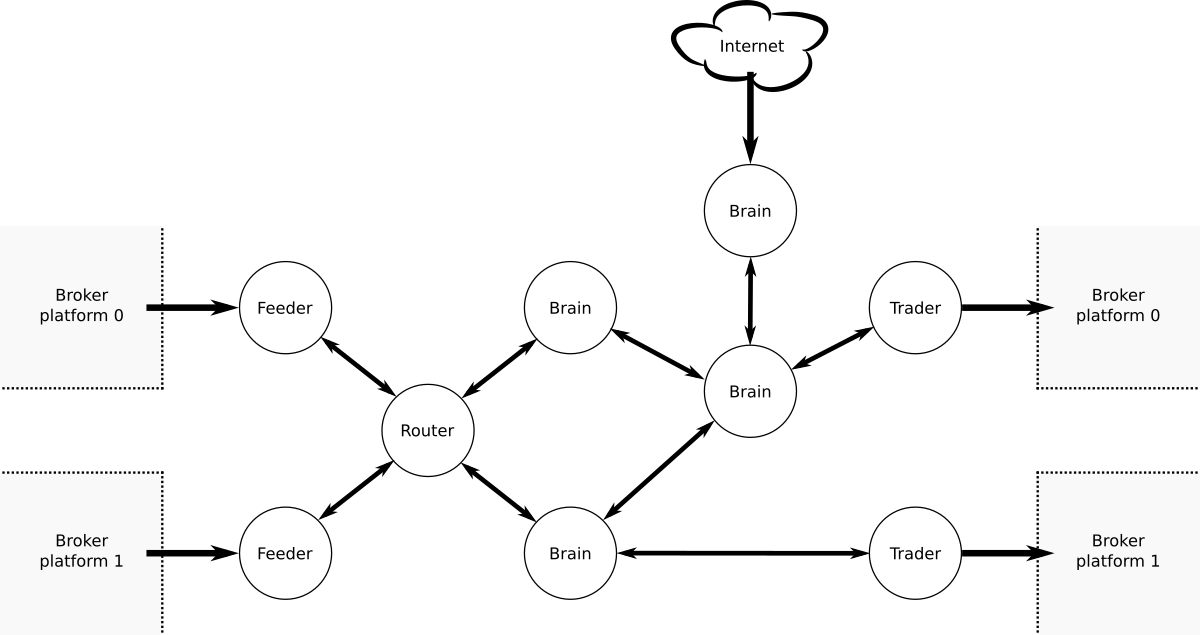
Feeder
- Get market data
- Multithread
Overview
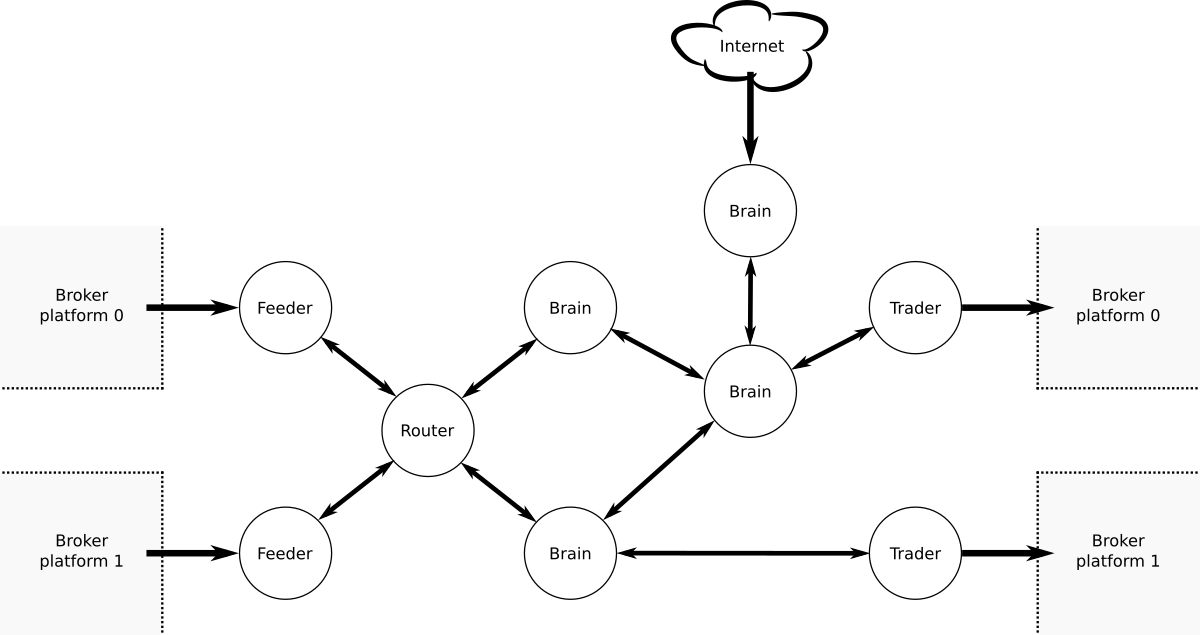
Router
- Broker independent provider
- Stores/distributes
- Update/resample
Market data
- Tick
- Bar
- Bar Series
Bar series
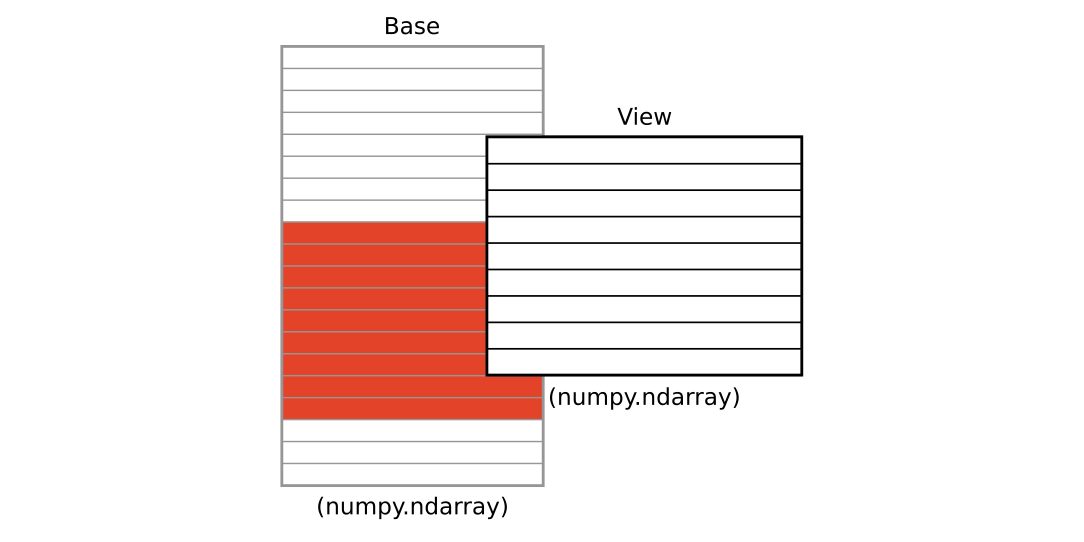
Overview
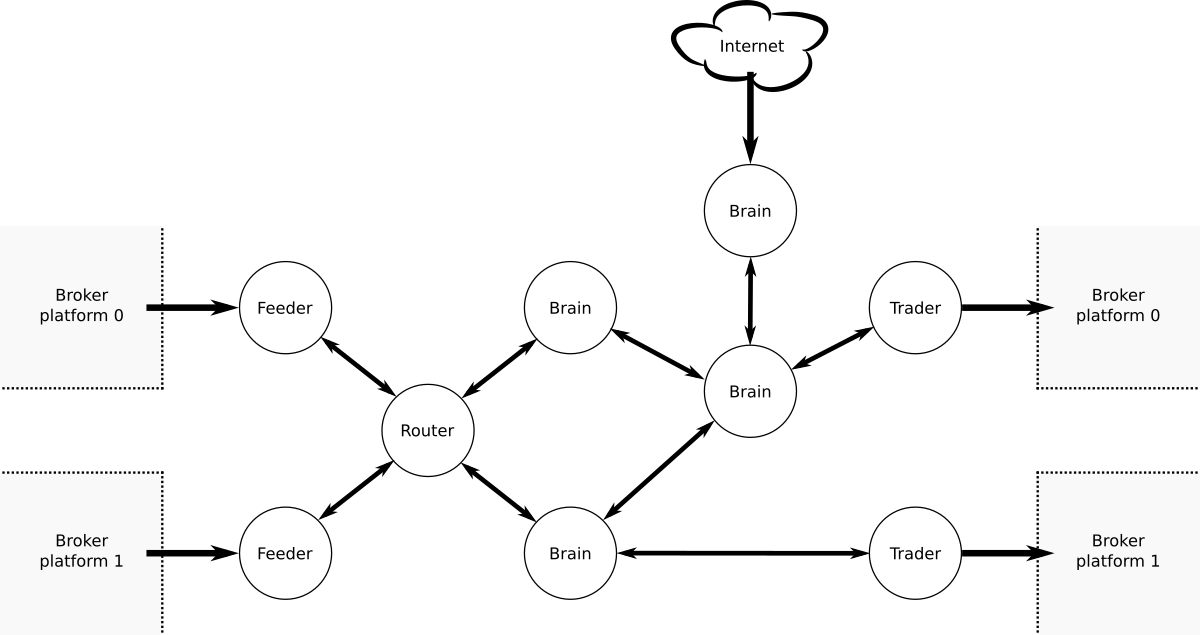
Brain
- Subscriptions
- Run algorithms
- Send orders
- Great ecosystem
- Can do anything
Abstraction
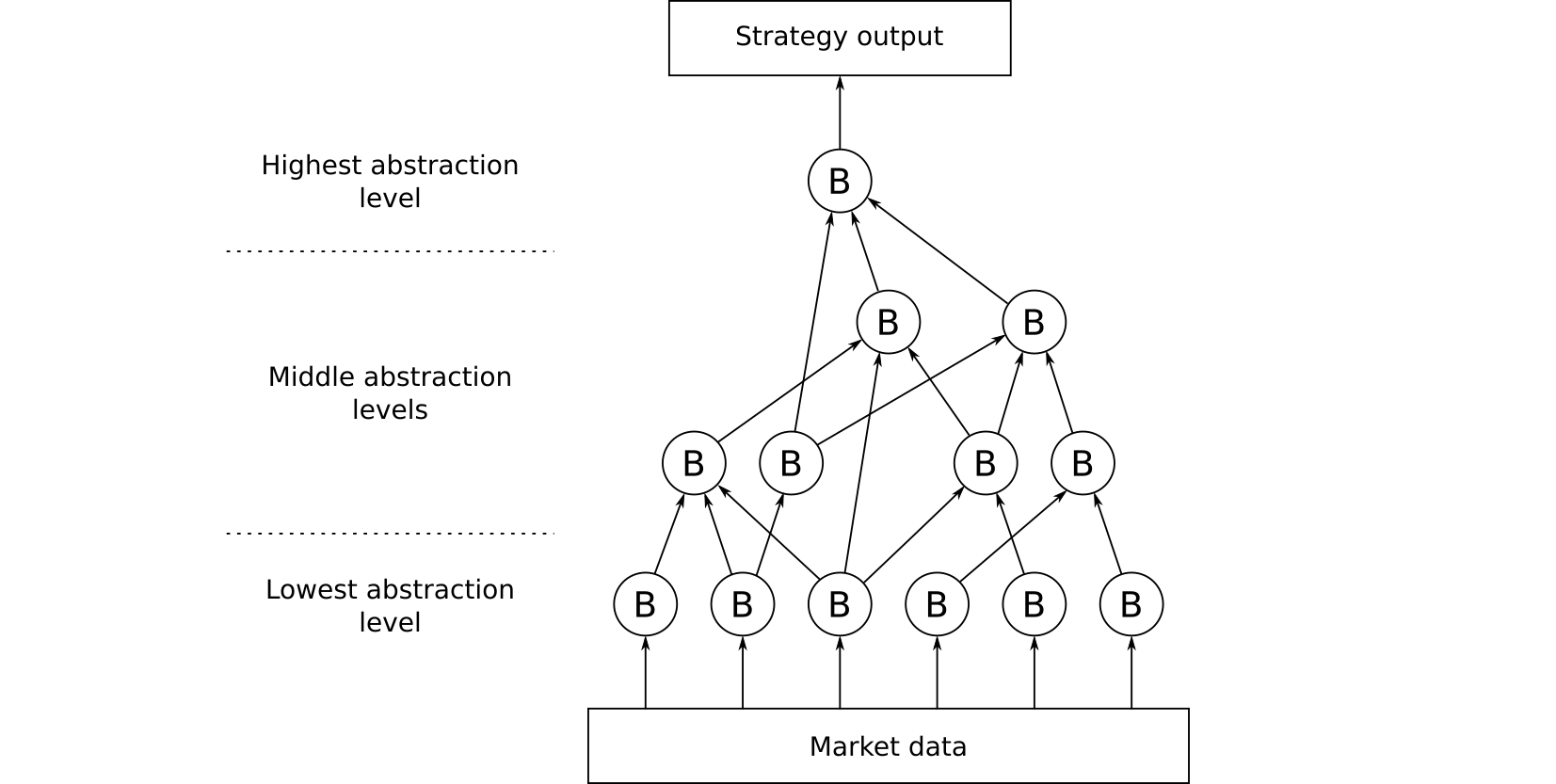
Overview
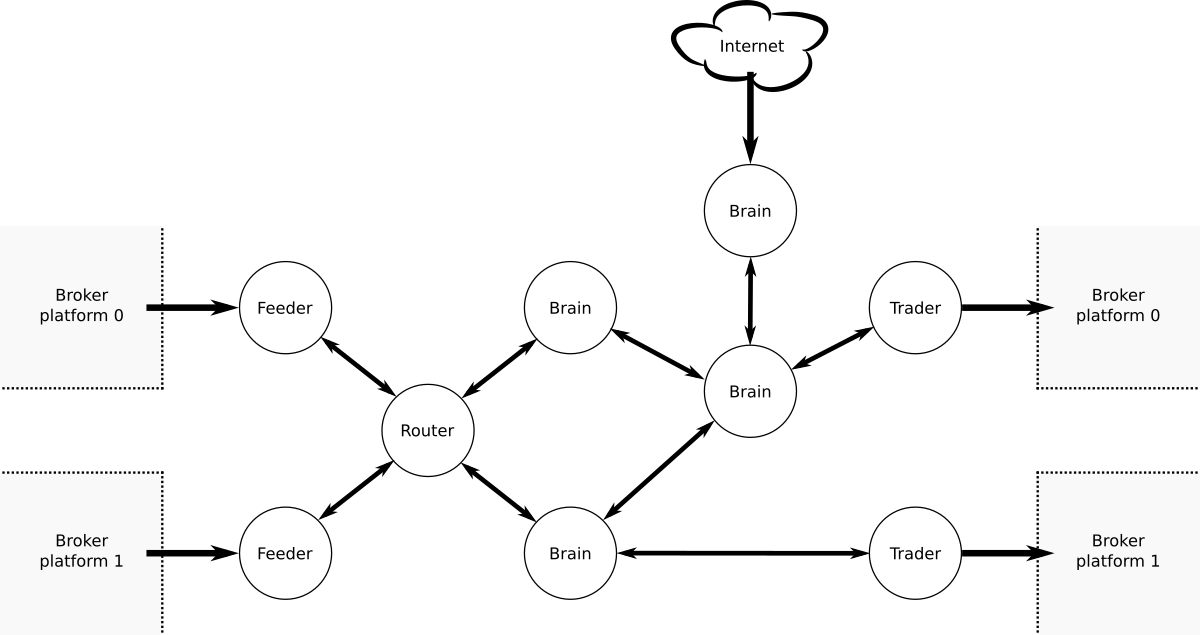
Trader
- Handle orders
- Multithread
Example
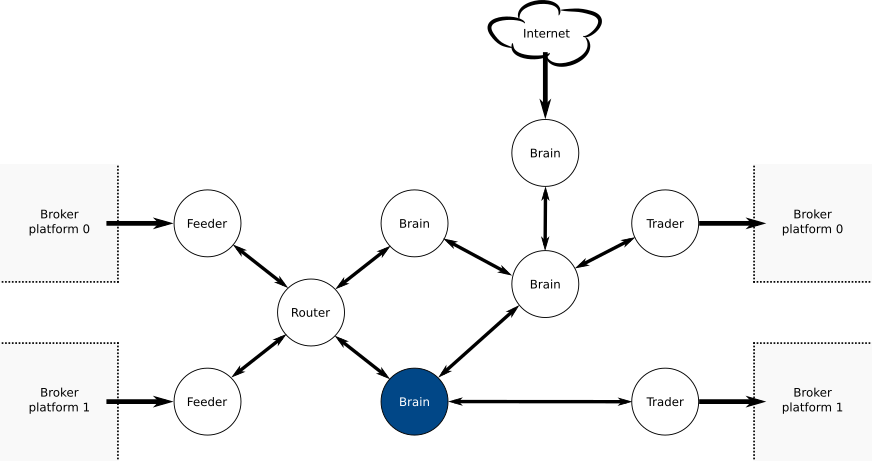
Other agents
- Logger
- Informer
- Overmind
GUI
Features
- Real-time market data visualization
- Real-time indicators visualization
- Integration with osMarkets
Qt
- Great portability
- Probably the most widely used
- LGPL
PyQtGraph
- Pure Python graphics library
- Fast real-time display
- User interaction
- MIT
Overview
Note

osBrain
Basics
A general purpose multi-agent system
- Independent agents
- Message passing
- Easy configuration and deployment
Other use cases
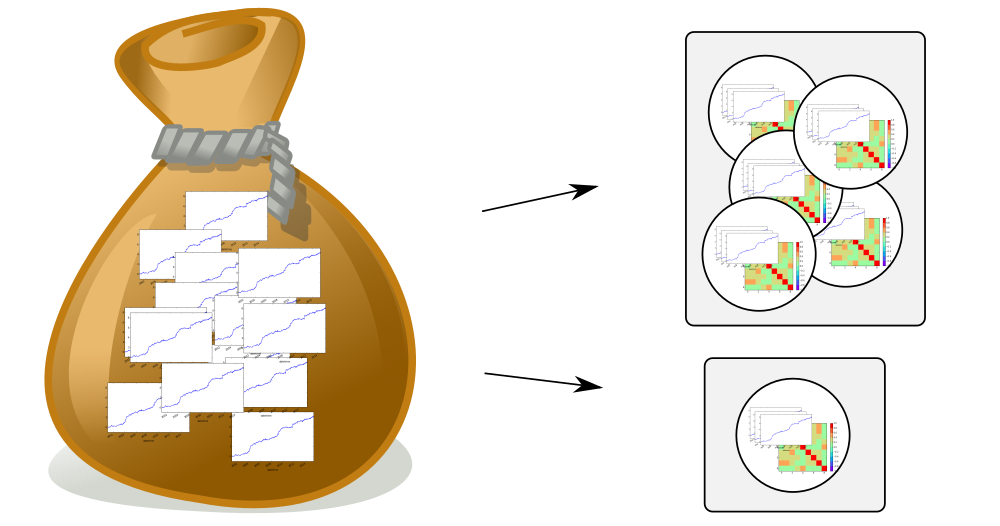
Processes vs. threads
Have you met GIL?
ØMQ
ØMQ is very cool - If you don't have a project that needs it... ¡create one!
Why?
- Higher level than raw sockets
- Asynchronous communication
- Multiconnetion (not necessarily one-to-one).
- Multipattern (REQ-REP, PUB-SUB...).
- Multitransport (inproc, ipc, tcp, pgm, epgm).
- Multilanguage (C, C++, Python, Scala, Haskell, Go...).
- Multiplatform.
- Scalable (threads, processes, machines)
- LGPL.
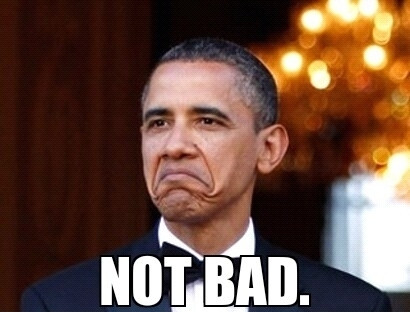
A basic agent
- Is a system process
- Implements methods for easy binding and connecting with different patterns
- Activates on incoming message
- Mulithreading may be used (inproc socket)
Configuration
Agents are independent, but they must know the addresses of other agents
- There may be many sockets!
- For most agents, assigning a random address is simpler
If only we could...
- Have a name server
- Have an Overmind...
Pyro4
- PYthon Remote Objects
- Treat remote objects as local
- Already has a name server implementation
A real agent
- Is a system process
- This process runs a Pyro multiplexed server
- The server serves an actual Agent object
- Main thread runs the main loop (one-way)
Conclusion
- General-purpose multi-agent system with Python
- Independent agents (processes)
- Message passing using ØMQ
- Easy deployment and remote configuration using Pyro4
Code examples
An example (I)
from osbrain import random_nameserver
from osbrain import run_agent
def hello_world(agent):
agent.log_info('Hello world!')
if __name__ == '__main__':
# System deployment
ns = random_nameserver()
agent = run_agent('Agent0', nsaddr=ns)
# System configuration
agent.set_method(iddle=hello_world)An example (II)
from osbrain import random_nameserver
from osbrain import run_agent
def log_message(agent, message):
agent.log_info('received: %s' % message)
def hello_world(agent):
agent.log_info('Sending message...')
agent.send('push', 'Hello, world!')
if __name__ == '__main__':
# System deployment
ns = random_nameserver()
pusher = run_agent('Pusher', nsaddr=ns)
puller = run_agent('Puller', nsaddr=ns)
# System configuration
addr = pusher.bind('PUSH', alias='push')
pusher.set_method(iddle=hello_world)
puller.connect(addr, handler=log_message)An example (III)
from osbrain import random_nameserver
from osbrain import run_agent
from osbrain import BaseAgent
class Push(BaseAgent):
def on_init(self):
self.bind('PUSH', alias='push')
def iddle(self):
self.log_info('Sending message...')
self.send('push', 'Hello, world!')
def log_message(agent, message):
agent.log_info('received: %s' % message)
if __name__ == '__main__':
# System deployment
ns = random_nameserver()
pusher = run_agent('Pusher', nsaddr=ns, base=Push)
puller = run_agent('Puller', nsaddr=ns)
# System configuration
puller.connect(pusher.addr('push'), handler=log_message)An example (IV)
from osmarkets.brain import Brain
from osmarkets.architecture import OandaArchitecture
class Example(Brain):
def on_new_bar(self, series):
# Algorithm
if series[0].close > series[1].close:
side = 'buy'
else:
side = 'sell'
# Order
self.send_order(side=side,
size=100,
symbol=series.bsid.symbol)
if __name__ == '__main__':
system = OandaArchitecture(logging=True,
account_id=123456,
access_token='123abc-345def',
environment='live')
system.stream(['EUR_USD'])
system.add_brain('example', base=Example)
system['example'].set_attr(DEBUG=True)
system['example'].subscribe(('EUR_USD', 1, 'Minutes'), 100)Final conclusion
♥ Python ♥
The end
References
Contact
- Fernando Monera Daroqui fmonera@opensistemas.com
- Miguel Sánchez de León Peque msdeleon@opensistemas.com
- www.opensistemas.com
- robintradinghub.com
- blog.opensistemas.com
- twitter.com/opensistemas
Thank you!
- Questions?
- Comments?
- Suggestions?